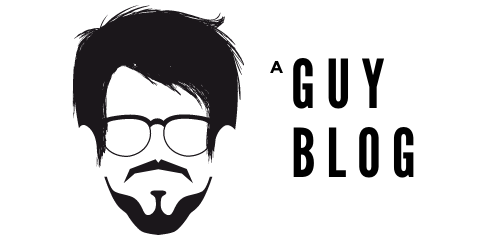How to Safely Use Cloud Computing at the Office
For many years now cloud computing has helped many businesses to grow and be more efficient than ever. This is made possible thanks to the many benefits and capabilities of cloud computing. And in the future, cloud computing will be even bigger and better.
With more and more companies turn to cloud computing, everyone should know that cloud computing or services come with risks.
The risks come from storing data offsite and using cloud-based programs. Both of these are open to various potential security threats. Companies who are careless about their security will be vulnerable to attacks just like when they’re not using cloud computing.
These risks can cost you a lot of money. It’s time to learn the safety basics of using cloud computing and services.
Use two-step verification
Two-step verification or two-factor authentication methods are now popular for many online services. It’s been proven to be very effective at keeping your login credentials safe. It should be enabled to keep your data safe. Once enabled, you and your employees will have to complete the two-step verification process to log in.
The benefit of two-step verification is that it adds an extra layer of protection to your accounts. First, you input your password like usual, and then the system will send you a code via text or email that you must enter to log in.
As long as you have access to your phone and email, you can log in quickly and safely. This decreases the likelihood of someone unwanted log into your company accounts and steals your data.
Update your passwords regularly
Many companies like Google, Microsoft, and many others have told their users to change their password after some time. This is because old passwords are weak to attacks from certain programs that hackers use.
Regularly updating passwords is also easy. Many password management programs can help you do this complete with smart password auto-generation.
Basically, there are three things that you should do: Updating passwords every two or three months, create a different password for a different account, and create a strong and unique password.
Two or three months should be long enough for a single password to last. You can change it more often if you want to be extra careful. Remember that a good password management program can make this task much easier.
Using a different password for a different account is important to prevent anyone from getting into all of your accounts at the same time. So, when thieves stole one of your passwords, other passwords are safe since they’re all different. That’s why reusing passwords is a bad idea.
The United States Computer Emergency Readiness Team has some great tips on creating strong passwords and securing your accounts. Their tips are great and easy to follow, so make sure you read and apply them for all your accounts.
File encryption
Let’s say that someone managed to get into your accounts to steal all of your data. File encryption can prevent thieves from reading and accessing your data.
There are many types of encryption. Choose one based on how secure you want your data to be. Take AES or Advanced Encryption Standard for example, which is trusted by the US Government and many other organizations in the world.
The methods of encryption also varied. You can encrypt stored files or encrypt data as you transfer them somewhere else. Read all the encryption methods offered by the cloud service of your choice.
Overall, encryption is the standard of safety nowadays. Many cloud service companies can’t even read their users’ data without the encryption key. Only the owners who own the encryption key can unlock the encryption and access their data.
Security specialists are trying to create new methods of encryption every single day. There’s no end to this development and the race will continue on for many years to come. Considering how valuable your data is, you should always keep yourself informed of the development of encryption.
If you’re still afraid of the safety of your data, you can encrypt it before you upload everything to the cloud. This should be the safest way to do it.
Apply the basics and your data will be safe
There is a reason why these tips are the basics of data safety. Everything you see here has been tested by many companies and organizations. With the way cyber attacks are evolving, the standards may change sometime in the future. Keep yourself updated to make sure that your data is always safe.