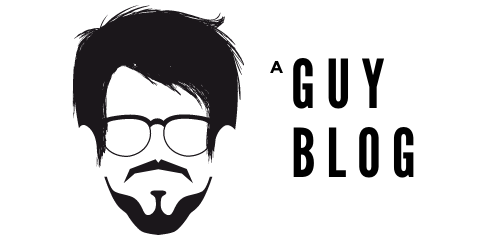How to Rank a Website on Google: Tactics That Get Results
In 2019, only 64% of small businesses had a website. In the current health crisis, expect more businesses have a website and any other form of an online presence. Having a website or social media page isn’t enough to attract visitors anymore.
You also need to be more proactive with your online strategy. One of the most effective steps to gain more traffic is to rank well on Google. It often involves using search engine optimization (SEO) strategies.
Do you want your business website or blog to rank well on Google? Below, we’ve got a guide to help you learn how to rank a website on Google. Read on and find out more:
1. Understand and Use Various Google Ranking Factors
These factors are the first things to know if you want to learn how to rank a website on Google. These are the things you want to focus on making the most out of. Google uses them to determine your website’s relevance to Google users.
Various Google ranking factors come in three classes or groups. These classifications are the technical, on-page, and off-page ranking factors. Each group focuses on different aspects of website ranking, like keywords vs. backlinks.
Give more attention to on-page SEO ranking factors. At the same time, don’t ignore the other kinds of ranking factors. Remember, the technical factors involve your website speed.
Read or watch videos that discuss these factors to understand their meaning. The more knowledge you have, the bigger your edge over your competition.
2. Create a Google My Business Account
Did you know that you can use your online business listings to get on the first page of Google? If you don’t have a Google My Business (GMB) account yet, create one now. It’s free to create local listings and improve your business’s online presence.
It’s the perfect tool for small businesses catering to local and non-local clientele. When you create a GMB account, make sure you fill in all the important information. Also, claim and verify your listing to optimize and maintain it.
Use updated information and upload photos to optimize your GMB account. If your business name has words like “Co.” or “Company” in it, be consistent. You don’t want to confuse Google or your clients by interchanging these words.
3. Use Target Keywords in the Proper Places
Keywords play a big role to let the Google algorithm know about your website, learn more through this guide. Keywords are words or phrases that potential clients may search for when finding your website using Google. For example, if your website sells coffee online, you can use keywords like “Arabica dark roast.”
A good place to put your keyword is in your title tags. Use them at the beginning of these tags to maximize their effect. Google will see it as a keyword-rich title, leading to a big boost on your rankings.
It also helps to include target keywords in your URLs. You may also place target keywords in an image’s Alt Text for a more powerful on-page SEO. However, be wary of overusing your target keywords, as this can damage your ranking instead.
4. How to Rank a Website on Google: Create a Mobile-Friendly Website
Over 30% of adult Americans are almost always online, with 85% of them online every day. However, these people browse the internet through their smartphones. If you haven’t optimized your website for mobile, now is the right time.
No matter how beautiful and functional your website is on a desktop, it must also apply to its mobile version. Google prioritizes accessible websites on mobile devices. It uses mobile-first indexing, which means it prioritizes your website’s mobile-friendliness.
5. Write Long-Form Content
Do you enjoy writing about your business, products, or other related topics? Do you already have a blog for your website but don’t often post there? Well, it’s time to improve your blog or make one if you don’t have one.
Start considering the topics you can write about. At the least, you’d want to keep it over 1000 words, up to a maximum of 2000 words. This content type creates more chances of using long-tail keywords, which boosts website exposure.
It also has a deeper benefit, which is to post something informative. The more you can talk about a topic, the more you prove your proficiency and expertise as a professional. It helps make you a disseminator of information or authority in your field or niche.
Google also recognizes longer text as more relevant than shorter text. However, you must ensure you don’t overdo your keyword use when writing long text content. Make sure that the content you write is more cohesive, well-researched, and relevant to readers.
6. Improve Off-Page SEO With Backlinks
The final key tactic that can boost your ranking on Google search results is to use backlinks. A backlink is a hyperlink from a page outside of your website that leads users back to you. You can inspire other websites or blogs to backlink to your website through a few actions.
One of them is to look for guest blogging opportunities. It’s when a blogging website includes links to your page on a blog post. An alternative is to use cold outreach, which sends your links to other sites with related content.
A sure way to encourage others to link to your posts is to create high-quality and reliable content. Do it through polls and studies. Regardless, it takes time to build backlinks, so be patient and stick to it until you succeed.
Improve Your Website’s Google Rank Today
Now, you know how to rank a website on Google. We hope you can learn and use these tactics to boost your website’s Google ranking.
Why stop here?
Expand your knowledge and familiarize yourself more with SEO. For more guides on refining your website for Google and other topics, check out our other posts now.