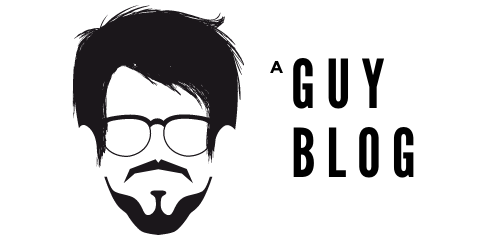The Ultimate Beginner’s Guide to YouTube
Did you know that PewDiePie continues to be one of the most subscribed YouTubers?
With 110 million subscribers, PewDiePie has created gaming content for his subscribers for over ten years. However, he’s not the only person who’s taken advantage of the successful video-sharing platform in the past decade.
Content creators of all backgrounds have begun using YouTube to grow their businesses, share their creative projects, and more. But how exactly do you get started on YouTube as a beginner?
We’re here to help. Keep reading below for the ultimate guide to YouTube!
Set Up Your Account
The first step of any guide to being a YouTuber is to make a Google account. If you already have a Google account, you can head straight to YouTube’s homepage.
From here, it’s simple to learn how to make a YouTube channel. In the top right corner, you’ll see your account’s profile picture.
If you click it, you’ll have the option to select “Create Channel” from a drop-down menu. You’ll then be prompted to choose a display name for the channel.
Post Your First Video
Of course, a guide to YouTube wouldn’t be complete without tips on how to post your first video. To get started, return to the top right corner of your browser.
You’ll notice a video camera icon. When you hover your mouse over it, it should read “Create”.
By clicking that icon, you’ll be able to choose between “Upload a Video” and “Go Live”. For now, you’ll want to click the “Upload a Video” option.
You can then select your desired video file and begin to upload it. You’ll then have the freedom to write a description, mark it as adult or children content, etc.
Then you can choose whether you want your video to be private, public, or unlisted—see here for more info on the differences between these categories.
Personalize Your Channel
If you click your profile picture in the top right corner once again, you’ll now have the ability to choose the “My Channel” option. From here, you’ll be able to click the large blue button reading “Customize Channel”.
You can then click the “Basic Info” tab, where you can fill out a profile for your channel. Under the “Branding” tab, you can customize your profile picture, your channel banner, and even add a custom watermark to be displayed on all of your videos.
Your channel layout should be a reflection of your content and the image you’re presenting on your channel. A cohesive layout can do a lot to draw a viewer to subscribe to your channel.
Start Using This Guide to YouTube Today
With so many popular YouTube creators, it can feel intimidating to make your own content on the platform. However, with our guide to YouTube, you can easily get your foot in the door. With unique ideas and the YouTube basics under your belt, you can start building your own channel today!
Looking for more? Check out the rest of our website for more guides on everything from business to finance to technology!