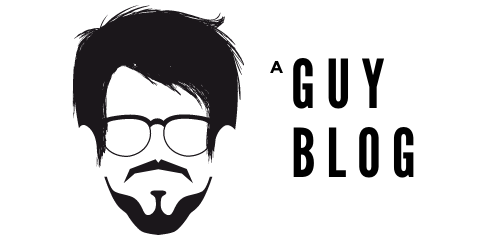How to Design a Website for Your Small Business
Are you eager to get your new website up as soon as possible? That’s great, but don’t forget that you need your site to look good too.
Studies show that 75% of people judge a website based on its aesthetics. If you don’t put effort into design, you’re going to lose potential customers.
Of course, building a website for your business is challenging if you don’t have a technology background. Follow the steps below to learn how to design a website for your company.
Define Your Website’s Purpose
Before you start the design process, it’s essential to define your site’s purpose. Are you building it to inform your visitors or sell your products?
This process will help you define the flow of your site. Every part of your design should be there to push your visitors to do a task. Without knowing what your site’s purpose is, you won’t be able to make the most of your website traffic.
Pick Your Website Platform
The days of hand-coding websites are over for most webmasters. Why do all that hard work when we have content platforms available that allow us to manage things? Your next step is to figure out which one of these platforms will work best for you.
The most popular platform on the internet is WordPress. This website platform will give you a central location to manage your content, design, and third-party functionality.
Find a Web Host
Once you pick your website platform, it’s time to find a website host that supports your software. Luckily, there are plenty of hosts available if you use software that’s popular. Popular hosts provide you the ability to install your software with a few clicks.
Many small businesses start their sites with shared hosting platforms. They only cost a few dollars per month, and you can upgrade your service if you ever need more resources.
Start the Design Process
Once your website software is up and running, you can finally begin the design process. You have a few ways you can go about this.
1. Do Things Yourself
Doing a website design on your own might sound challenging, but modern tools make it easier than ever. If you don’t want to put much work into the process, head to a theme marketplace. You can install one of these themes to get a great website design right away.
Your other option is to use a page builder plugin. Platforms like WordPress have drag and drop editors that allow you to design your site visually. Most offer free trials of the software, so test your options to find one that works for you.
2. Hire a Professional Designer
If designing your site on your own sounds intimidating, working with web designers is an excellent second option. A pro will be able to take your requirements and bring them to life on the internet.
You can find designers on freelance websites or work with an agency. Determine your design budget and start reaching out to people to get quotes.
Now You Know How to Design a Website
By now, you should have a better idea about how to design a website. Getting your website up and running doesn’t have to be a complicated process. Use the website design tips above to get started.
Do you want to learn more about what it takes to run a website? Head back to our blog to find our best webmaster tips.