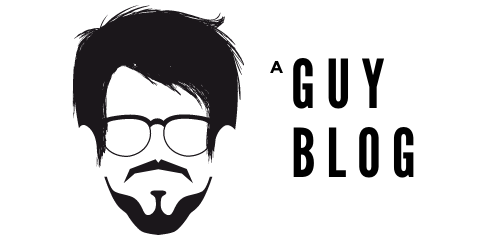Most people think of the web as a place to find information. But for millions of people with disabilities, the web is their only way to connect with the world. That’s why it’s so important that websites be accessible to everyone, either by using a tool like accessiBe or by other means. Here are 12 guidelines for making your website more inclusive.
1. Use accessible HTML code
Using accessible code is the first step in making your website accessible. Accessible code means using proper markup that makes it easy for screen readers and other assistive technologies to understand and interpret your content.
2. Include alt text for images
Alt-text is a short description of an image displayed in place of the image if it can’t be displayed for some reason. It’s important to include alt text for all images on your website, as screen readers and other assistive technologies rely on it to provide information about the image.
3. Use accessible forms
Accessible forms are easy to use with a variety of assistive technologies. They should be simple and easy to navigate, with clear labels and instructions.
4. Provide transcripts for audio and video content
Transcripts are text versions of audio and video content that allow people to follow along with the media. They’re especially important for people who are deaf or hard of hearing but can be helpful for anyone who prefers to read rather than listen or watch.
5. Use clear and easy to understand language
Using clear, concise language is important for everyone, but it’s especially important for people with disabilities who may not be able to understand the complex or jargon-filled text.
6. Make sure all content is accessible
Not all content on a website is necessarily accessible to everyone. For example, interactive content like games and quizzes may not be accessible to people with disabilities. Ensure that all of your content is accessible to ensure that everyone can enjoy your website.
7. Use proper heading structure
Heading structure is important for accessibility, as it helps screen readers and other assistive technologies understand the hierarchy of your content. Use proper heading tags (h1, h2, etc.) to create an accessible structure.
8. Use clear titles
Titles are important for both accessibility and SEO, so it’s important to use clear, concise titles that accurately describe the content of your page.
9. Use contrast when designing visuals
Contrast is important for visuals, as it helps people with vision impairments see your content. When designing visuals, make sure to use a high contrast ratio to ensure that your content is accessible.
10. Avoid using CAPTCHAs
CAPTCHAs are those annoying “I’m not a robot” checkboxes that you have to click before submitting a form. They’re often used to prevent spam, but they’re also inaccessible to people with certain disabilities. So avoid using CAPTCHAs on your website.
11. Use table markup for tabular data
If you have any tabular data on your website (like a pricing table or an event schedule), use proper table markup. This will ensure that the data is accessible to people using screen readers and other assistive technologies.
12. Design for all device sizes
With the proliferation of mobile devices, it’s important to design your website for all device sizes. This includes making sure that your content is responsive and can be easily viewed on a variety of screen sizes.